Interested in exporting a digital video clip from Sony Vegas for use on YouTube without losing image or sound quality in the process? This clip will teach you what you'll need to know. Whether you're completely new to Sony's popular nonlinear editor (NLE) or are a seasoned digital video professional simply looking to pick up a few new tips and tricks, you're sure to be well served by this free video software tutorial. For more information, including detailed, step-by-step instructions, take a look.
Just updated your iPhone? You'll find new emoji, enhanced security, podcast transcripts, Apple Cash virtual numbers, and other useful features. There are even new additions hidden within Safari. Find out what's new and changed on your iPhone with the iOS 17.4 update.
















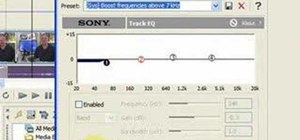


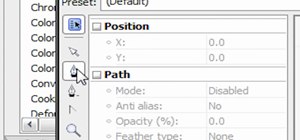








1 Comment
Hi, Gordy!
Using Pro 9 as amateurs we tried to render for YouTube and the program continued to count up for hours. After many frustrating tutorials we landed on yours.... Our 3:40 video rendered in less than ten minutes, looks & sounds great! Check it out on YouTube... Christmas in the House of Dreams, username US Muse. Thanks g
o out to to you!
Share Your Thoughts