Software manufacterers always advise you to read the instruction manual first before attempting to do anything on a new program. But who has the time to obsess over ever little boring detail in a 300-page tome when just playing around the controls on your own gets you attuned to the program immediately?
Watch this beginner tutorial to get an idea of what Sony Vegas is about and what all the little buttons and functions mean.
Starting from the absolute basics, this tutorial will help you avoid reading the lengthy manual, and take you step by step through getting your video into Sony Vegas, working with some simple editing, and getting it ready for YouTube. This episode goes over the Vegas interface and main controls. This will help familiarize you with getting around and using the tools that are most often used during projects. You will require a fast connection and up to date computer to watch in HD.
Just updated your iPhone? You'll find new emoji, enhanced security, podcast transcripts, Apple Cash virtual numbers, and other useful features. There are even new additions hidden within Safari. Find out what's new and changed on your iPhone with the iOS 17.4 update.
















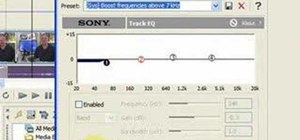


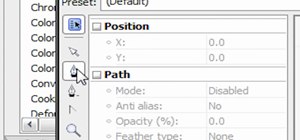








Be the First to Comment
Share Your Thoughts